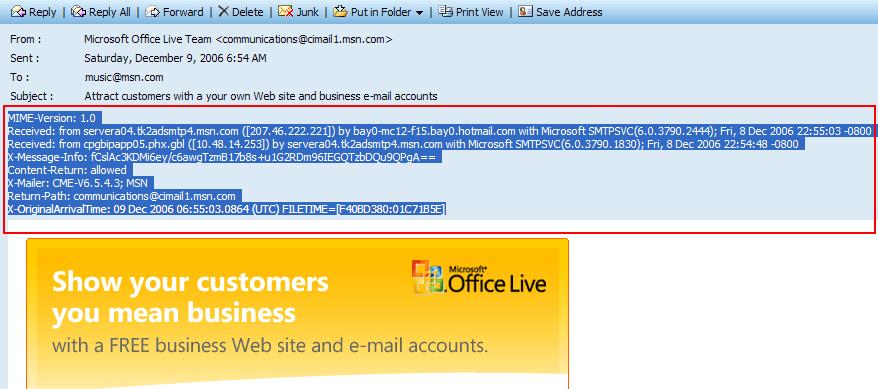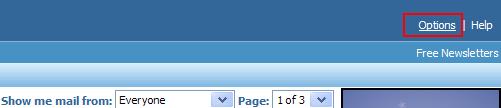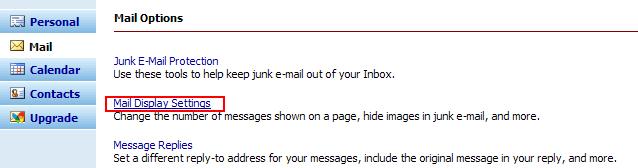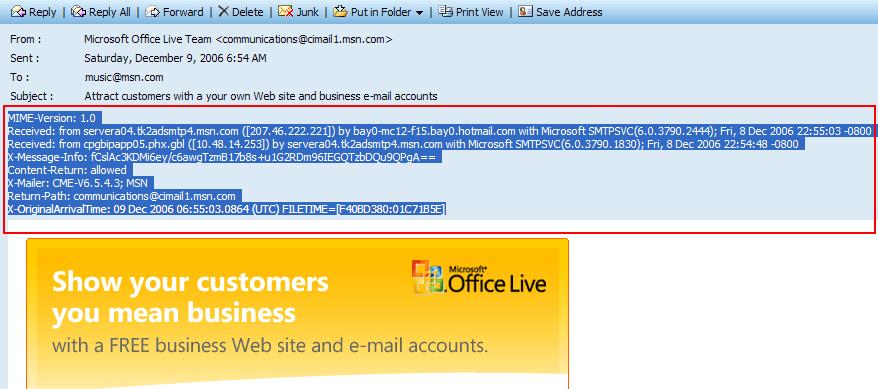- How to obtain email headers in Hotmail.
1. Click on "options" (right top side of the window).
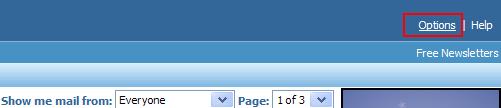
2. Click on "Mail Display Settings"".
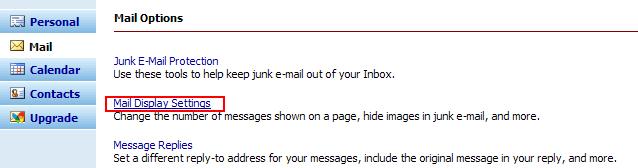
3. Locate the "Message Headers" setting and set it to "Full", once done
click Ok.

4. Open the message you want to examine and select/copy the headers shown in the new
middle block.